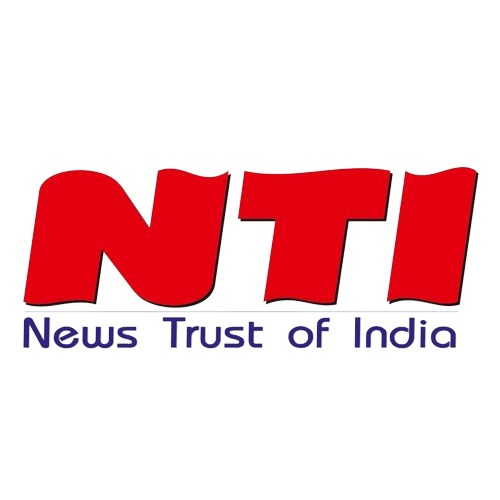According to Meta, if you activate this option, WhatsApp’s servers will handle all of your call relaying. The well-known messaging program WhatsApp has revealed a new privacy feature that lets users keep their location hidden while on calls. Users of iOS and Android are now able to access this feature, which goes by the name “Protect IP Address in Calls.”
The other person may typically see your device’s IP address when you make calls using WhatsApp. This could disclose details about you, such as your location. However, a recent addition to WhatsApp conceals your IP address when you’re on a call. As a result, WhatsApp’s servers handle your calls, protecting your IP address. This offers an additional degree of privacy.
According to Meta, if you activate this option, WhatsApp’s servers will handle all of your call relaying. It will guarantee that your IP address is hidden from the other callers. It will also be challenging to determine your approximate geographic location as a result.
What is meant by it?
The other person gets access to your IP address when you make a WhatsApp call. You can use this IP address to get a rough idea of where you are. This is avoided by the new “Protect IP Address in Calls” function, which routes your call via WhatsApp’s servers. This implies that your location won’t be known to the other party since they won’t be able to view your IP address.
Why does it matter?
You might want to conceal your position during a WhatsApp call for a variety of reasons. You might be worried about your security and privacy, for instance. Additionally, there may be circumstances in which you don’t want the other person to know where you are, including when you’re attempting to avoid someone or are in a sensitive area.
What is its usage?
Simply navigate to Settings > Privacy > Advanced and flip the button next to “Protect IP Address in Calls” to activate the new function. This functionality will be applicable to all of your WhatsApp calls once it is activated.
Remember that turning on the “Protect IP Address in Calls” function may affect the quality of your calls. This is because there may be additional latency as your call is routed through WhatsApp’s servers.