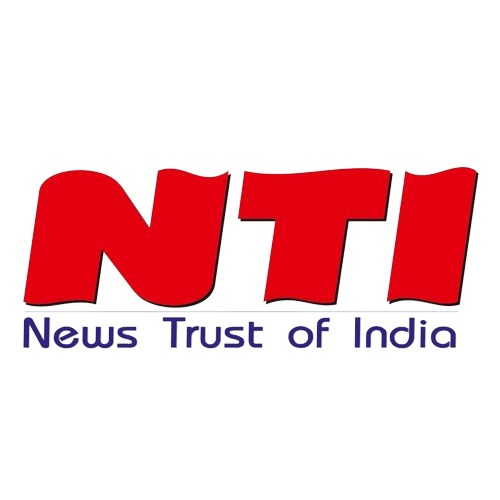Why Use Chrome Extensions for ChatGPT?
Google Bard’s UI is as user-friendly as ChatGPT’s, making it a great tool for brainstorming sessions and sparking original ideas.
But if you want to scale your work with Google Bard, the chat interface might have some drawbacks. For example, you might have to copy and paste content into your desired document by hand. This is doable for one or two articles, but it can get tedious when you have to rewrite up to 500 descriptions or jot down a prompt that might come in handy.
That’s where specific Google Bard Chrome extensions come into play. If you work as a programmer, SEO, or marketing specialist, you probably spend a good deal of time in Google Chrome.
Check out some (or all) of these Google Bard extensions to improve your workflow and increase your productivity. The best thing is that we discovered a few that are compatible with Bard and ChatGPT! A ✨emoji can be found at those extensions.
The Top 6 Google Bard Chrome Add-ons
1. PI Prompts✨(Compatible with Claude.ai and ChatGPT as well)
Chrome addon PI Prompts for Google Bard
For prompt engineers utilizing ChatGPT or Google Bard, the PI Prompts Chrome Extension is revolutionary. “PI” refers for “Personal Intelligence,” and it was inspired by the modern science fiction book Conjunction, in which every person is given a Personal Artificial General Intelligence (PI) assistant.” The extension lets users easily maintain their prompt libraries from within the ChatGPT, Google Bard, or Claude interface, reflecting this idea of decentralized AI. Prompt libraries that users already have can be added to or uploaded and displayed in a handy panel on the right side of the user interface. This configuration gives the user’s data privacy top priority and produces a customized AI experience.
PI Prompts are surprisingly easy to use and intuitive. To add your own prompts to the PI panel, use the “Add” or “Upload” button, or just select text from any website (right-click and add). The upload format for prompts is a straightforward JSON array. The extension will automatically filter your prompts according on the text you type in the Bard input area, highlighting the content in the panel that corresponds with your prompts. Users only need to click on the desired question in the panel to have it appear in the Bard input area, where they can then adjust the context as necessary. For those who rely significantly on templated or regular inputs, PI Prompts are an invaluable tool because of this simplified procedure, which helps users make the most of their prompts.
There are a ton of features in the PI Prompts extension that are intended to maximize productivity and simplicity of use. To utilize it, you don’t need to register. In addition, a quick right-click provides the ability to add a prompt to the user’s library instantly if they find one while exploring other websites. PI Prompts can be easily integrated into the interfaces of ChatGPT, Google Bard, and Claude. It is also compatible with the AIPRM Chrome Extension and synchronizes prompts across devices. Give this Chrome extension a star rating in the Chrome Web Store to show your support, as it is completely free.
2. Bard Search Extension ✨(Compatible with ChatGPT)
A Chrome extension called Bard Extension for Search (formerly called Bard for Google Pro) incorporates AI capabilities into your search engine results. With this extension, helpful information appears just next to your standard search results, regardless of the search engine you’re using—Google or another one. You can quickly flip between ChatGPT and Bard AI thanks to their user-friendly interface, which makes it easy to find the most pertinent data for your search queries.
It’s a nice touch that the addon gives a clear, basic dark mode to make browsing easier on your eyes. It is up to the users how they wish to view these AI results. You have the option to have it display automatically with your standard search results or to have the AI results appear just when you determine that you need them. It is designed to be adaptable based on what suits you the most.
A wide spectrum of individuals, including students, researchers, professionals, and anybody with an insatiable curiosity for learning, are the target audience for Bard Extension for Search. Crucially, it is independent; neither Google nor its representatives have any formal affiliation with it. The plugin is up frank regarding privacy, and users may check its concise policy. To put it simply, Bard Extension for Search is a useful tool that can improve the effectiveness and informationalness of your online searches.
Three. Bard Voice Control
Voice Control for Bard is a cutting-edge Chrome Extension that combines text-to-speech (TTS) and sophisticated voice recognition to improve your experience with Google Bard. Without typing a single word, you may ask Bard voice questions in over 145 languages after installing this extension. It’s as easy as hitting the “Space” key or clicking on the microphone icon. Bard responds in a natural voice that you may customize to your liking in terms of vocabulary, tone, and speed. This hands-free functionality is revolutionary, particularly for those with accessibility concerns or those who are sick of typing out their questions.
The versatility of this extension to be tailored to the needs of the user is one of its best qualities. For example, the extension can be configured to wait for a specific voice command or manual input, or it can be programmed to deliver audio messages automatically when you complete speaking. The addon recognizes the language of response messages for text-to-speech voice recognition and makes it simple for users to clear message input with a configurable voice command. You may plainly hear Bard’s comments by using the “read aloud” option, which is simple to activate. In addition, Bard thoughtfully adds a touch to enhance comprehension by highlighting the sentence or phrase being read aloud with the extension as he talks.
Beyond just a voice input device, Voice Control for Bard is an entertaining and instructive companion. This plugin provides a novel method for users who want to learn new languages: you may speak with Bard in a foreign language and have the replies read back to you. This makes learning pronunciation and conversational flow extremely engaging. By simply modifying voice control, input language, speaking speed, custom voice commands, and keyboard shortcuts, users can quickly customize their experience with the addon. The settings are easily accessed by an icon next to Bard’s input box. Essentially, this extension makes information access more efficient, pleasurable, and hands-free by offering a smooth, human-like conversation experience with Google Bard. Don’t pass up the opportunity to customize and personalize your AI interactions!
4. Bard GPT ✨ (also employs ChatGPT)
The Bard GPT Chrome Extension combines ChatGPT by OpenAI and Bard AI by Google, two potent AI language models, into a streamlined and intuitive user experience. This plugin makes it simple for users to compare and assess the data produced by these two outstanding tools by displaying responses from ChatGPT and Bard side by side. Users may easily launch the dual AI-powered interface from any tab by using easy keyboard keys, eliminating the need to navigate between tabs or browser windows. The extension has an easy-to-use interface with a dark mode for eye comfort, smooth interaction for seamless navigation, and, most amazingly, it can be downloaded for free without the need for an in-app login.
In terms of functionality, this plugin is a huge time-saver. Having the opportunity to consult two advanced language models side by side is extremely helpful for anyone, be they a writer seeking inspiration for a piece of writing, a researcher seeking multiple viewpoints, or just a curious individual studying numerous themes. You can quickly discern the differences between ChatGPT’s and Bard’s comments, which can aid in your comprehension of the subject matter at hand. In actuality, this side-by-side arrangement makes cross-referencing more efficient and aids consumers in gathering more trustworthy and thorough responses to their questions.
For people who interact with AI language models on a regular basis, Bard GPT is a fantastic resource. By combining the distinct advantages of ChatGPT and Bard, it provides users with a more powerful and all-inclusive platform for content production and information collecting. Furthermore, the extension is as simple and accessible as possible, in line with the objective of making cutting-edge AI tools easily accessible to a broad audience, given that it is completely free and doesn’t require an in-app login.
5. Sage (also compatible with ChatGPT)
With the help of Google Bard, OpenAI ChatGPT, and PaLM2, Sage, a Chrome extension, offers itself as a potent, multifunctional AI assistant that will improve your online experience on a variety of devices. Sage seeks to be as smooth as possible in all aspect of your digital life, from helping with social media engagement on sites like LinkedIn and Twitter to providing support with product and campaign management on e-commerce platforms like Shopify and Amazon. Its adaptability is further demonstrated by the fact that it supports SEO, summary, and quick answers for material on platforms including YouTube, Vimeo, Gmail, and Outlook. The extension highlights its dedication to privacy and its availability to a wide user base due to its free of cost.
Sage’s user interface seems to have been created with simplicity and usability in mind. Every webpage has a floating button that, when clicked, opens a chat window with Sage’s intelligent chatbot. This chatbot is advertised as having the ability to guide users through a variety of website tasks by responding to their inquiries in a personalized and contextually appropriate manner. Sage’s capacity to create material that users may instantly integrate into their website inputs is one of its most notable capabilities. This is helpful not only for web developers and content producers, but also for average consumers who want to respond intelligently to different kinds of online material.
Sage is brimming with features that demonstrate its cutting-edge nature and dedication to a seamless user experience. For instance, users can pin, rename, delete, and bulk erase a comprehensive and searchable conversation history archive as needed. With keyboard and mouse support for prompt shortcuts and a no-cache response return, it makes sure that every interaction fully utilizes AI’s potential. Significant enhancements like code highlighting, support for marked content embedding, and a stronger emphasis on conversation history are also highlighted in recent development notes, demonstrating Sage’s ongoing maintenance and development. Users may expect a powerful, intelligent, and responsive tool called Sage that will simplify many parts of their online interactions and content creation procedures.
6. Bard Copy and Export
For anyone who frequently uses Google Bard and wishes to save those discussions for analysis or future reference, the Bard Export and Copy is an excellent tool. Any chat with Bard may be easily downloaded in a number of forms, including TXT, HTML, PDF, DOC, CSV, MD, JSON, XML, and RTF, with this addon. Because of this, it is incredibly flexible and appropriate for a variety of applications, including data collection by researchers, brainstorming and draft storage by writers, and simple note-taking by users who wish to preserve intriguing conversations. The entire conversation, or even specific messages, can be copied to the clipboard with a single click, saving time and avoiding the hassle of picking and copying content by hand.
The popup window on this addon is one of its most user-friendly features. Users automatically see the complete ongoing chat in plain text when they open the popup. You can use the simple “Copy to clipboard” button to easily copy the full content, or you can choose to pick just certain sections of the chat. This popup also has a “Print” button, which is a useful feature for people who need or want a printed copy of their chats. The addon simplifies the process of storing and recording your Bard interactions by designing it with speed and convenience of use in mind.
However, the extension goes beyond just the pop-up window; it also deftly incorporates itself into the contextual menu of the browser. With this functionality, you may enjoy the convenience of Bard Export and Copy without having to launch the extension individually when browsing. By making exporting and copying a conversation as easy as a right-click, this integration into the context menu promotes more effective use of Bard and serves as a continual reminder of the extension’s capabilities. All things considered, Bard Export and Copy appears to be a really helpful tool for frequent Google Bard users, providing a smooth, effective, and extremely user-friendly method of recording and organizing talks.
6. Bard to Idea
A well designed Chrome addon called Bard to Notion serves as a link between your Notion workspace and your discussions with Google’s Bard AI. Essentially, this addon makes it simple for you to store significant portions of your Bard conversations straight into the Notion database of your choosing. Following your initial interaction with Bard, you’ll see a new pin icon beneath each of his answers. You can save that particular response and the associated prompt to your preferred Notion database by clicking this icon. You can choose to preserve the entire conversation from the extension popup if you’d like to keep a readily available history of your exchanges. Additionally, you may link numerous Notion databases with this extension, making it easy to choose which one to save your talks to whenever you want to save.
The dedication of Bard to Notion to user security and privacy is one of its most notable aspects. For the extension to work, it needs certain information, such your Notion user ID and a communication key. To avoid unwanted access, these components are kept in a secure environment remotely rather than locally, where they might be more susceptible. This extension’s whole codebase is accessible on GitHub and open source, demonstrating the developer’s transparency. The only websites that this extension communicates with are the secure remote server where your access key is kept, Bard’s page, and the Notion API.
This addon is a great illustration of how to combine two effective technologies to increase efficiency and streamline tasks. Bard to Notion provides a smooth method to keep these beneficial exchanges within your Notion workspace for people who frequently use Bard for ideation, drafting, or information collecting.
AI Will Not Go Away
The use of ChatGPT and AI-powered solutions is becoming more and more crucial in the field of digital marketing. These tools are intended to help you work more efficiently, productively, and successfully. They will also change the way marketers interact with their target audience and conduct data analysis. Large language models and extension tools have the potential to provide increasingly more advanced and specialized solutions for a range of digital marketing problems as they develop and grow.
However, if you don’t incorporate these cutting-edge techniques into your plan, your rivals can obtain a sizable advantage. In the ever evolving world of technology today, falling behind can cost you important chances to engage with clients and optimize processes.
Adopting these cutting-edge technology is probably going to become normal industry practice sooner rather than later, in addition to being a strategic advantage. Consequently, rather than having to play catch-up later on, utilizing ChatGPT and other AI-powered solutions early on might put you at the forefront of your industry.