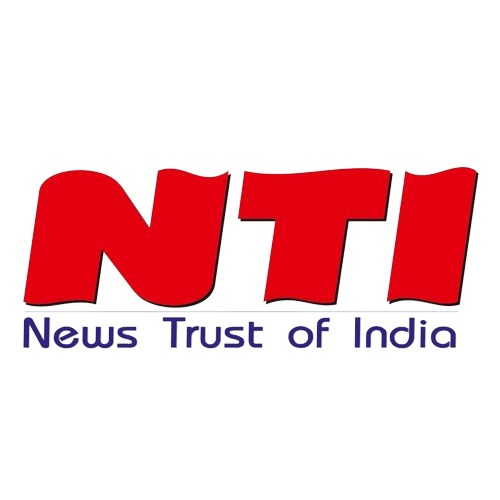work on particular gadgets, a router created by an Indian IT startup Regardless of the devices connected to a Wi-Fi network, Happinetz can monitor any traffic there.
The quantity of screen time and internet access available to kids nowadays makes it challenging to keep tabs on what they’re doing. Most parents worry about the websites their kids visit, how much time they spend using each gadget daily, and the pattern of internet use. It may not be necessary to manually intervene to monitor your children’s internet usage as you may have thought.
It would have been fantastic if we had a tool that was simple to configure for establishing time restrictions of access, filtering websites, and generating deeper insights into surfing behavior, regardless of devices. This is the question that we’ve all addressed as parents in a connected house. Some routers do, but using that functionality frequently involves complexity, which most users are not skilled with.
Your child might have access to a variety of connected devices after all. a Microsoft Xbox or Sony PlayStation console, a smart speaker or display, a clearly “smart” TV, a smartphone, tablet, and possibly even a desktop or laptop. More as they mature. For better or worse, a child’s world is more connected than ever.
Parents currently have options for screen time.
While there are screen time apps for cellphones, laptops, and PCs, they are primarily limited to that one platform. The ecosystems of Apple, Google, and Microsoft are supported by tools.
Setting screen time restrictions, controlling what apps can do on your child’s device, and approving or disallowing app downloads are all possible using Google’s Family Link. The ability to track someone’s location and receive other information like their phone’s current battery level makes the unique proposition.
Setting time limitations for individual apps and games on Windows PCs, Xbox consoles, and even Android smartphones is possible with Microsoft’s Family Safety feature. Filters for web, app, and game content are detailed controls, and family members can share your whereabouts.
But that’s what they are—confined to a small area, even though they perform flawlessly there.
On Android phones, tablets, and even Chrome OS computers, for instance, setting up the Google Family Link to restrict screen time and filter accessible content will be possible. But if a child is intelligent, nothing prevents them from moving to another device—perhaps a Windows PC or even an Xbox—to continue their quest for entertainment.
Numerous third-party programs are offered on the Apple App Store, Google Play Store, and Microsoft Store, but there is always the chance that private information from your devices will be shared, frequently without your knowledge. Many apps, such as Instagram, offer the ability to establish daily limit reminders in an effort to save you from yourself. The reach of these technologies, however, does not now include every website, app, or service your child may visit on a phone or PC.
Is a Wi-Fi router that is being watched the way to go?
A network level tool is responsible for monitoring all traffic (i.e., websites, apps, and services) being accessed on that internet line across the entire spectrum of devices due to the large number of gadgets that are typically accessible to children.
connected with subscription: An Indian start-up called Happinetz is marketing a router that solely focuses on that particular set of features. Cost is $4,499. With comprehensive restrictions and access-limit choices, parents may monitor their children’s internet usage. The six-month subscription included in this pricing enables full controls and browsing history; after that, you pay $1,999 annually.
Be aware that a router that is permanently installed in your house will not provide the location-sharing features of Microsoft Family Safety and Google Family Link.
A Wi-Fi router known as the Happinetz Box connects to your current modem or router. The simplest method is to connect this to the current modem or router using the Ethernet cable that is provided in the box. Neither your Wi-Fi password nor connection must be changed. The youngsters have access to a Wi-Fi network that parents can watch over.
You can connect wirelessly as well, which gives you some freedom in terms of where you may put the Happinetz Box. Given that this router’s wifi range isn’t very large, one may assume that it should be closer to the kid’s study room.
Wi-Fi range insufficient: The range is comparable to most inexpensive routers, and there are no accessories to range-extend or build a mesh system, to cover every part of your home with monitored Wi-Fi. Any devices connected to the Happinetz Box have connectivity even when they are facing a solid brick and cement wall. If you go much farther, there is no more coverage.
Filters are your best bet: Up to 15 categories of websites and apps are available in the filter layer. For instance, the ‘adult’ category is by default toggled off; this includes websites tagged for information on alcohol and cigarettes, violent content, and dating apps, in addition to porn.
You’ll see that there is a second line of options for enabling particular platforms in some categories, such social networking or chat apps. Depending on what you’ve selected to be available or not, will be. For instance, social media gives you the option to use LinkedIn, Snapchat, Twitter (now X), Facebook, Instagram, and Reddit.
Happinetz will be responsible for updating this database frequently with new websites, platforms, and applications.
After categorizing social media apps, we tested this with X (previously Twitter) and discovered that it blocked traffic to both the X app for iPhone and Android as well as Twitter.com on the web.
However, categorization might be a challenge that recurs frequently. The Outlook program on the iPhone refused to sync with fresh emails, indicating a connection issue, regardless of which categories we toggled on or off. As soon as that gadget switched to another Wi-Fi network, the issue vanished instantaneously.
Controls that are complex but easy to use for parents: For each device connected to the Happinetz Box Wi-Fi network, there are options to establish daily usage caps. There are also analytics for how much content each device is consuming (does your child browse more on their phone or tablet? and comprehensive online history are all accessible on the associated phone app as well.
The software for managing all of the tools is easy to use. You don’t need to navigate through the complicated “router settings page,” which is definitely not for the faint of heart.
Although extremely effective, filters as a choice can become an uncontrollable tangle if not carefully maintained. Our experience with the Outlook email app demonstrates that there will be overlaps that need to be sorted.